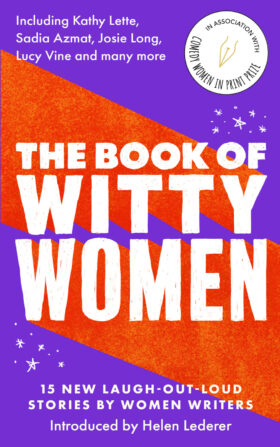
The Book of Witty Women
The first ever anthology dedicated to comedy writing by women authors – in association with Comedy Women in Print
Whether you’re looking for Mr Right or Mr Oh-So-Wrong-He’s-Right, our rom coms will make your heart skip a beat.
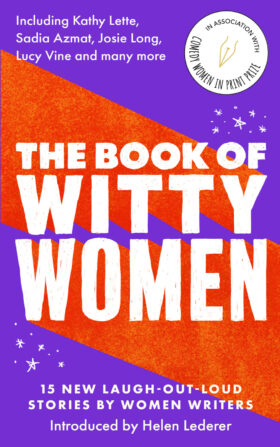
The first ever anthology dedicated to comedy writing by women authors – in association with Comedy Women in Print

With a huge reward on the line, the Stockwell Park Orchestra will need to play on a whole new scale to win big

When Stockwell Park Orchestra goes on tour to Europe, it proves a challenge for even the most efficient German logistical planner
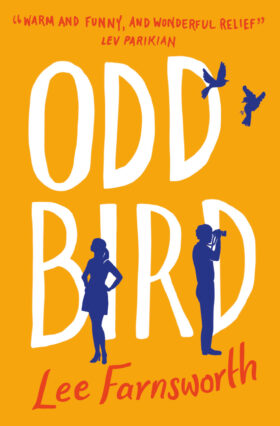
Simon Selwood is an expert on the mating behaviour of birds – but he has a lot to learn about humans…

Can Leah and Brendon see beyond the mistakes of their pasts? The Seasons by the Sea series combines laugh-out-loud humour with damaged people redeemed by love.

An orchestral project to spread community harmony threatens to do quite the opposite...

The Stockwell Park Orchestra is in trouble – could this be their final performance?

Tansy's life has fallen apart - but can she find a second chance at love on the wind-swept Dorset coast?
Note that Farrago books are purchasable either as a one-time gift OR for reading by yourself. Ebooks from the Farrago website are watermarked and must not be shared or uploaded to websites or file-sharing networks (here are our full terms and conditions).
On a typical computer running Windows, you first need to install an ebook-reading program, such as Adobe Digital Editions. On a Mac, epub files can be downloaded and opened in iBooks.
On a computer, first click on the ‘epub format’ of your purchased ebook(s) to download it. Or press Download Ebook(s) to download a .zip file which you then need to unzip before proceeding.
Disconnect your device, and the book should be on your device’s home screen.
You need already to have an Amazon account.
The ebook(s) will then appear on your Kindle device (or Kindle app) after a few minutes, assuming the device is connected to wifi.
You need already to have an Amazon account.
On a computer, first click on your purchased ebook(s) to download it. Or press Download Ebook(s) to download a .zip file which you then need to unzip before proceeding.
Disconnect your device, and the book should be on your Kindle device’s home screen.
Sign up to hear all the latest Farrago news, along with exclusive special offers and freebies!
By sharing your details, you agree to be contacted by us. We will always treat your data with respect, and you can find full details of our Privacy Policy here. You can unsubscribe at any time.
Drop us a line
Follow us on Twitter
Like us on Facebook