Archives: Authors
J.Y. Saville
J.Y. Saville
Clare Shaw
Clare Shaw
Annemarie Cancienne
Annemarie Cancienne
Wendy Hood
Wendy Hood
Patricia Moyes
Patricia Moyes
Patricia Moyes (1923-2000) was an acclaimed British mystery novelist, best known for her long running series featuring Inspector Henry Tibbett. The tenth book in the series, Who Saw Her Die?, was nominated for an Edgar Allan Poe award, and Moyes was inducted into The Detection Club, presided over by Agatha Christie, in the same year. Her early career also included work as a radar operator in the Women’s Auxiliary Air Force; as a screenwriter – with credits including the Robert Hamer film School for Scoundrels and Roald Dahl’s Tales of the Unexpected –; as an assistant editor for Vogue magazine; and as a translator.
Books by Patricia Moyes
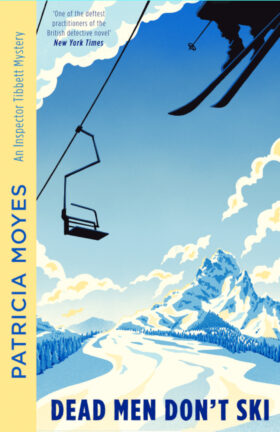
Dead Men Don’t Ski
A relaxing skiing holiday turns into a murder investigation with an ice-cold killer
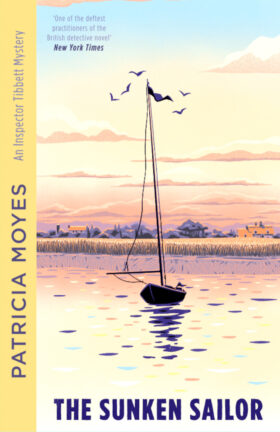
The Sunken Sailor
A sailing trip turns into a murder investigation when Inspector Tibbett smells something fishy
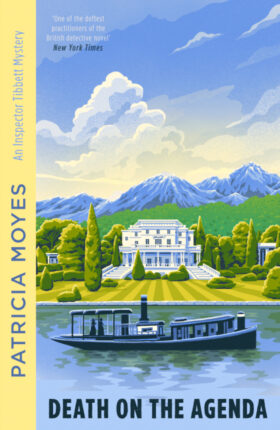
Death on the Agenda
Inspector Tibbett mixes business and pleasure with deadly consequences

Murder à la Mode
Inspector Tibbett has to act fast to prevent a crime of fashion more deadly than a wardrobe malfunction

Falling Star
When a famous actor dies on set, Inspector Tibbett suspects it was lights, camera, murder!

Johnny Under Ground
Inspector Tibbett realises the disappearance of his wife's former sweetheart wasn't quite plain and simple
Roseanna Hall
Roseanna Hall
Roseanna Hall is the pseudonym used by Sarah J. Mason for the Exmoor Harbour Tale series, to distinguish these books from her seventeen titles in the bestselling Miss Seeton mystery series which she wrote under the pen name Hamilton Crane – and the eight further mysteries under her own name. Her titles in the Miss Seeton series have sold over 300,000 copies to date. The first Roseanna Hall was Sarah’s grandfather’s grandmother.
Books by Roseanna Hall

Moving to Combe Tollbridge
Receiving a warm welcome from the colourful residents who call the village home, Jasper, Jane and Angela soon become embroiled in rural life, and find it not as sedate as they once imagined...
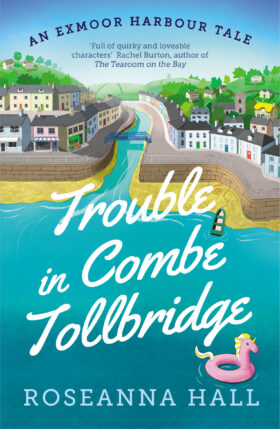
Trouble in Combe Tollbridge
'Combe Tollbridge is full of quirky and loveable characters' Rachel Burton, author of The Tearoom on the Bay
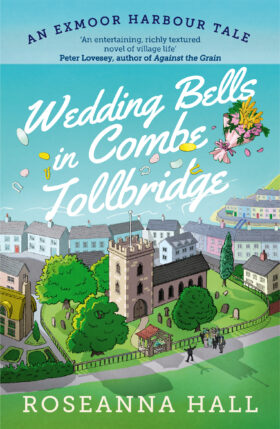
Wedding Bells in Combe Tollbridge
A wedding between two much-loved residents leads to extreme levels of rivalry in the picturesque seaside village
Kimberley Adams
Kimberley Adams
A. A. Milne
A. A. Milne
Alan Alexander Milne (1882-1956) was born in London. He was a regular contributor to Punch, and later, assistant editor, before the interruption of active service in the First World War. A remarkably versatile writer, Milne went on to become a hugely successful and widely-known playwright, both in the West End and on Broadway, as well as an essayist, poet, novelist and – most famously – children’s author, as the creator of Winnie-the-Pooh.
Books by A. A. Milne
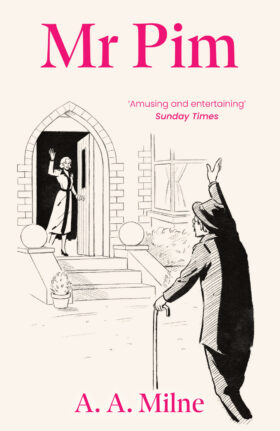
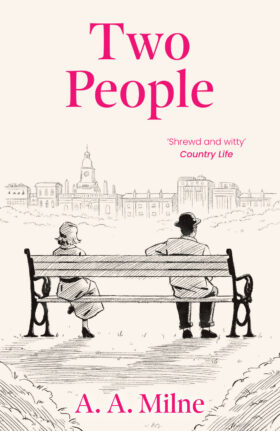
Two People
Reminiscent of Evelyn Waugh, this gentle novel considers how a relationship can work when those concerned have less in common than they once thought.
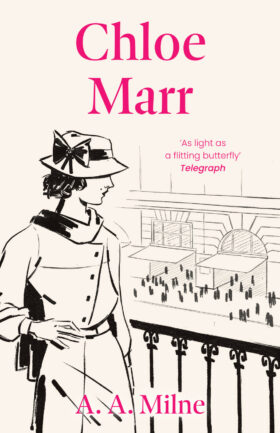
Chloe Marr
A delightful and entertaining novel of a beautiful and elusive woman, and those in love with her.
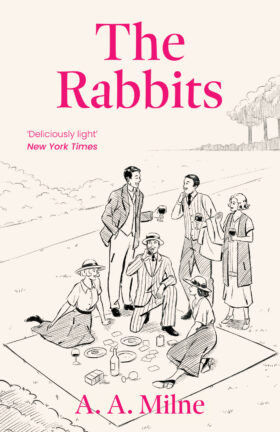
The Rabbits
Pre-war halcyon days captured in a series of comic sketches, The Rabbits offers the purest of escapism – possibly A. A. Milne’s most distinctive work
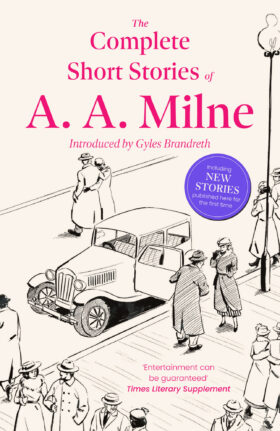
The Complete Short Stories of A. A. Milne
The first complete collection of A. A. Milne’s short fiction for grown-ups, including several newly discovered stories

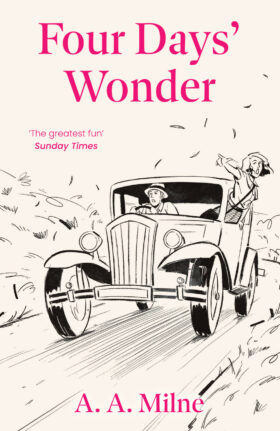
Drop us a line
Follow us on Twitter
Like us on Facebook